The article focuses on the importance of SSL (Secure Sockets Layer) for securing free web hosting services. It explains how SSL encrypts data transmitted between users and web servers, protecting sensitive information from interception and enhancing website credibility. Key components of SSL, including certificates, encryption methods, and the SSL handshake process, are detailed, along with the risks associated with not using SSL. The article also provides practical steps for implementing SSL, troubleshooting common issues, and optimizing SSL settings for improved security and performance, making it essential reading for anyone looking to enhance their website’s security.
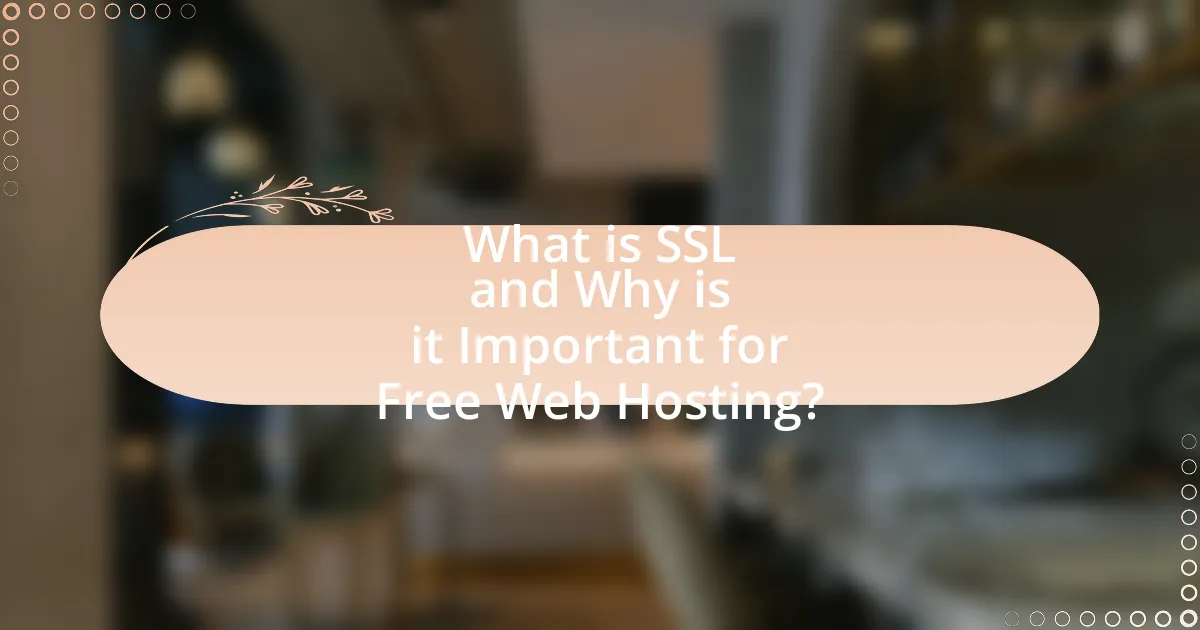
What is SSL and Why is it Important for Free Web Hosting?
SSL, or Secure Sockets Layer, is a protocol that encrypts data transmitted between a user’s browser and a web server, ensuring secure communication. It is crucial for free web hosting because it protects sensitive information, such as login credentials and personal data, from interception by malicious actors. Without SSL, data sent over the internet is vulnerable to eavesdropping and tampering, which can lead to data breaches and loss of user trust. Furthermore, search engines like Google prioritize websites with SSL certificates in their rankings, making it essential for free web hosts to implement SSL to enhance visibility and credibility.
How does SSL work to secure web traffic?
SSL, or Secure Sockets Layer, secures web traffic by encrypting data transmitted between a user’s browser and a web server. This encryption ensures that any information exchanged, such as personal details or payment information, remains confidential and cannot be intercepted by unauthorized parties. SSL uses a combination of asymmetric and symmetric encryption; during the initial connection, a public key is used to establish a secure session, and then a symmetric key is generated for the duration of that session, allowing for faster data transmission. The effectiveness of SSL is evidenced by its widespread adoption, with over 80% of websites using HTTPS, which indicates SSL implementation, as reported by the Internet Security Research Group.
What are the key components of SSL encryption?
The key components of SSL encryption are the SSL certificate, the public and private keys, and the SSL handshake process. The SSL certificate authenticates the identity of the server and establishes a secure connection. The public key encrypts data sent from the client to the server, while the private key decrypts that data on the server side. The SSL handshake process is a series of steps that establishes the secure connection, including the exchange of keys and the agreement on encryption algorithms. These components work together to ensure data integrity, confidentiality, and authentication during online communications.
How does SSL protect user data during transmission?
SSL protects user data during transmission by encrypting the data exchanged between a user’s browser and a web server. This encryption ensures that any information, such as passwords or credit card numbers, is transformed into a secure format that is unreadable to unauthorized parties. SSL employs cryptographic protocols, including symmetric and asymmetric encryption, to establish a secure connection. For instance, during the SSL handshake, a unique session key is generated, which is used to encrypt the data for that session. This process prevents eavesdropping and tampering, thereby safeguarding sensitive information as it travels across the internet.
What are the risks of not using SSL on a free web host?
Not using SSL on a free web host exposes users to significant security risks, including data interception, man-in-the-middle attacks, and loss of user trust. Without SSL, data transmitted between the user’s browser and the web server is unencrypted, making it vulnerable to eavesdropping by malicious actors. According to a 2021 report by the Cybersecurity & Infrastructure Security Agency, over 80% of web traffic is susceptible to interception when SSL is not implemented. Additionally, websites without SSL are flagged by browsers as “Not Secure,” which can deter users from engaging with the site, leading to decreased traffic and potential loss of business.
What vulnerabilities can arise from unsecured connections?
Unsecured connections can lead to various vulnerabilities, including data interception, man-in-the-middle attacks, and unauthorized access to sensitive information. Data interception occurs when attackers capture unencrypted data transmitted over the network, allowing them to access personal information such as passwords and credit card numbers. Man-in-the-middle attacks involve an attacker secretly relaying and possibly altering the communication between two parties who believe they are directly communicating with each other, which can compromise the integrity of the data exchanged. Additionally, unsecured connections can facilitate unauthorized access to systems, as attackers can exploit weak security measures to gain entry and manipulate or steal data. According to a report by the Ponemon Institute, 60% of organizations experienced a data breach due to unsecured connections, highlighting the critical need for secure communication protocols.
How can data breaches impact your website and users?
Data breaches can severely impact your website and users by compromising sensitive information, leading to financial loss and reputational damage. When a breach occurs, attackers can access personal data such as usernames, passwords, and credit card information, which can be exploited for identity theft or fraud. According to the 2021 Cost of a Data Breach Report by IBM, the average cost of a data breach is $4.24 million, highlighting the financial implications for businesses. Additionally, users may experience a loss of trust in the website, resulting in decreased user engagement and potential loss of customers. This erosion of trust can have long-term effects on brand reputation and customer loyalty.
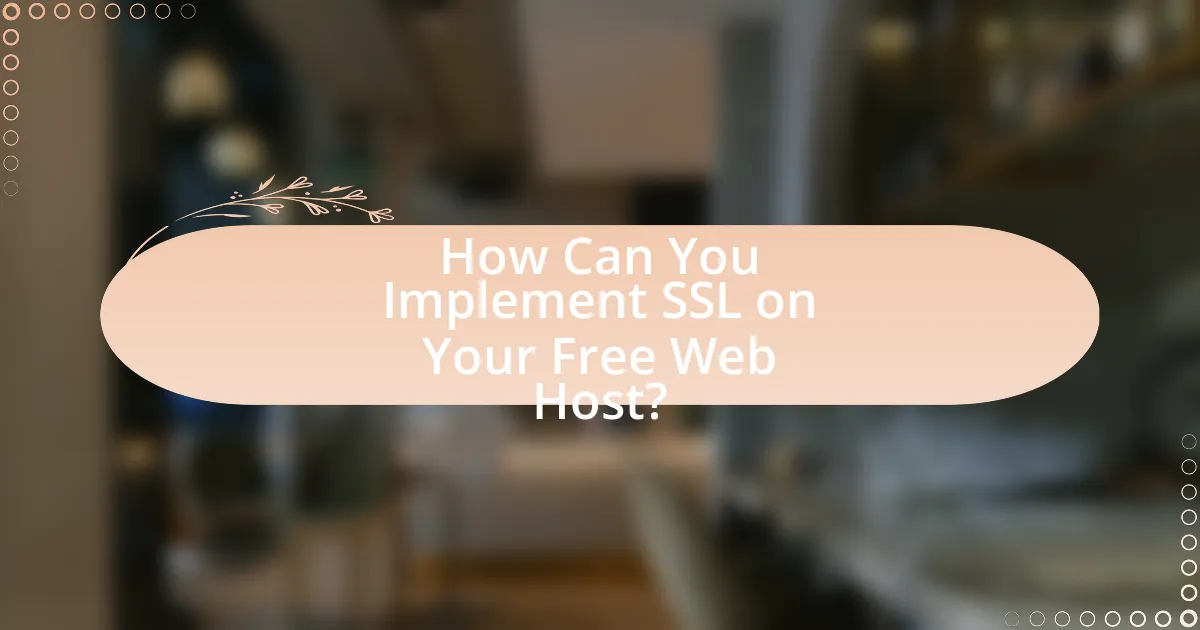
How Can You Implement SSL on Your Free Web Host?
To implement SSL on your free web host, first check if your hosting provider offers free SSL certificates, as many do through services like Let’s Encrypt. If available, follow the provider’s specific instructions to enable SSL, which typically involves accessing your control panel, selecting the SSL option, and activating the certificate. For hosts that do not provide SSL, consider using a third-party service like Cloudflare, which offers free SSL by routing your traffic through their network. This method requires updating your DNS settings to point to Cloudflare’s servers. Implementing SSL is crucial for securing data transmission and improving your website’s credibility, as HTTPS is a standard for secure communication on the internet.
What steps are involved in obtaining an SSL certificate?
To obtain an SSL certificate, follow these steps: first, choose a Certificate Authority (CA) that suits your needs, such as Let’s Encrypt for free certificates or a paid provider like DigiCert. Next, generate a Certificate Signing Request (CSR) on your server, which includes your public key and domain information. After that, submit the CSR to the chosen CA along with any required validation documents. The CA will then verify your identity and domain ownership, which may involve email verification or file-based validation. Once verified, the CA will issue the SSL certificate, which you will then install on your web server. Finally, configure your server to use HTTPS and test the installation to ensure it is working correctly. These steps are essential for securing data transmitted between users and your website.
How do you choose the right SSL certificate for your needs?
To choose the right SSL certificate for your needs, first assess the level of validation required for your website, which can be Domain Validation (DV), Organization Validation (OV), or Extended Validation (EV). DV certificates are suitable for personal websites or blogs, while OV and EV certificates are better for businesses that require higher trust levels, as they involve more rigorous verification processes.
Next, consider the type of certificate that fits your website structure; single-domain certificates are for one domain, multi-domain certificates cover multiple domains, and wildcard certificates secure a domain and its subdomains.
Finally, evaluate the certificate authority (CA) reputation and support services, as a trusted CA ensures better security and customer assistance. According to a 2021 report by the Internet Security Research Group, using a reputable CA significantly reduces the risk of phishing attacks, reinforcing the importance of selecting a reliable provider.
What are the differences between free and paid SSL certificates?
Free SSL certificates typically offer basic encryption and are suitable for personal websites or small projects, while paid SSL certificates provide enhanced security features, such as extended validation, warranty, and customer support. Free SSL certificates, like those from Let’s Encrypt, are automated and easy to obtain but may lack the trust level associated with paid options, which often include rigorous validation processes and are recognized by a wider range of browsers. Paid SSL certificates can also offer additional features such as malware scanning and vulnerability assessments, making them more suitable for e-commerce and business websites.
How do you install and configure SSL on your web host?
To install and configure SSL on your web host, first, obtain an SSL certificate from a trusted Certificate Authority (CA). After acquiring the certificate, upload it to your web host’s control panel, typically found under the security or SSL settings section. Next, configure your web server to use the SSL certificate by updating the server configuration files, such as httpd.conf for Apache or nginx.conf for Nginx, to include the paths to your certificate and private key. Finally, ensure that your website is accessible via HTTPS by redirecting HTTP traffic to HTTPS, which can often be done through the control panel or by adding specific rules in your server configuration files. This process is validated by the fact that SSL certificates are essential for encrypting data between the server and client, enhancing security and trustworthiness.
What are the common methods for SSL installation?
Common methods for SSL installation include using a web hosting control panel, manual installation via server configuration files, and utilizing automated tools like Certbot. Web hosting control panels, such as cPanel or Plesk, provide user-friendly interfaces that simplify the SSL installation process by allowing users to generate and install certificates with just a few clicks. Manual installation involves editing server configuration files, such as Apache’s httpd.conf or Nginx’s nginx.conf, to specify the SSL certificate and key paths, which requires a deeper understanding of server management. Automated tools like Certbot streamline the process by automatically obtaining and installing SSL certificates from Let’s Encrypt, significantly reducing the complexity and time required for installation. These methods are widely adopted due to their effectiveness in securing web traffic and enhancing website credibility.
How can you troubleshoot installation issues?
To troubleshoot installation issues, first verify that all system requirements are met, including compatible operating systems and necessary software dependencies. Next, check for error messages during installation, as they often provide specific guidance on what went wrong. Additionally, ensure that you have the correct permissions to install the software, as insufficient privileges can lead to failures. If issues persist, consult the official documentation or support forums for known issues and solutions, as these resources often contain valuable troubleshooting steps.

What Advanced SSL Configuration Tips Can Enhance Security?
Advanced SSL configuration tips that can enhance security include implementing HTTP Strict Transport Security (HSTS), using strong cipher suites, and enabling Certificate Transparency. HSTS forces browsers to connect only via HTTPS, reducing the risk of man-in-the-middle attacks. Strong cipher suites, such as those using AES with a key size of at least 128 bits, prevent vulnerabilities associated with weaker encryption methods. Certificate Transparency helps detect misissued certificates, ensuring that only valid certificates are trusted. These practices collectively strengthen SSL security, making it more resilient against various cyber threats.
How can you optimize SSL settings for better performance?
To optimize SSL settings for better performance, implement HTTP/2, which allows multiplexing of requests and reduces latency. Additionally, enable session resumption to minimize the overhead of establishing new SSL connections. Using a Content Delivery Network (CDN) can also enhance performance by caching SSL content closer to users. Furthermore, ensure that your SSL certificates are up to date and utilize strong cipher suites to maintain security without compromising speed. According to a study by Akamai, enabling HTTP/2 can improve page load times by up to 50% compared to HTTP/1.1, demonstrating the effectiveness of these optimizations.
What are the best practices for configuring SSL protocols?
The best practices for configuring SSL protocols include using strong encryption algorithms, disabling outdated protocols, and implementing HTTP Strict Transport Security (HSTS). Strong encryption algorithms, such as AES-256, ensure data security during transmission. Disabling outdated protocols like SSL 2.0 and 3.0, as well as TLS 1.0, is crucial because they are vulnerable to various attacks, including POODLE and BEAST. Implementing HSTS helps prevent man-in-the-middle attacks by enforcing secure connections. According to the Internet Engineering Task Force (IETF), using TLS 1.2 or higher is recommended for optimal security.
How can you implement HSTS to improve security?
To implement HTTP Strict Transport Security (HSTS) and improve security, configure your web server to include the HSTS header in its responses. This header instructs browsers to only connect to your site using HTTPS, preventing man-in-the-middle attacks. For example, the header can be set as follows: “Strict-Transport-Security: max-age=31536000; includeSubDomains”, which enforces HSTS for one year and applies it to all subdomains. This implementation is supported by major browsers, as evidenced by the widespread adoption of HSTS since its introduction in 2012, which has significantly reduced the risk of protocol downgrade attacks.
What tools can help you monitor SSL security?
Tools that can help monitor SSL security include SSL Labs, Qualys SSL Test, and Nagios. SSL Labs provides a comprehensive analysis of SSL configurations, highlighting vulnerabilities and best practices. Qualys SSL Test evaluates the strength of SSL/TLS implementations and offers detailed reports on certificate validity and security settings. Nagios, as a monitoring tool, can be configured to alert administrators about SSL certificate expiration and other security issues. These tools are widely recognized for their effectiveness in ensuring SSL security compliance and performance.
How do SSL testing tools work?
SSL testing tools work by analyzing the configuration and security of SSL/TLS certificates on a server. These tools perform a series of tests, including checking for proper certificate installation, verifying the certificate chain, assessing supported protocols and cipher suites, and identifying vulnerabilities such as Heartbleed or POODLE. For instance, tools like Qualys SSL Labs provide detailed reports on SSL configurations, highlighting weaknesses and offering recommendations for improvement. This functionality is crucial for ensuring secure communications over the internet, as misconfigurations can lead to data breaches or man-in-the-middle attacks.
What metrics should you track to ensure SSL effectiveness?
To ensure SSL effectiveness, track metrics such as SSL certificate expiration dates, SSL handshake times, and the percentage of secure connections. Monitoring SSL certificate expiration dates is crucial because expired certificates can lead to security warnings and loss of user trust. SSL handshake times indicate the speed of establishing secure connections; longer times can negatively impact user experience. The percentage of secure connections reflects how many users are accessing your site over HTTPS, which is essential for assessing the overall security posture. Regularly analyzing these metrics helps maintain a secure and efficient web environment.
What are some common SSL-related issues and how can you resolve them?
Common SSL-related issues include certificate expiration, misconfigured SSL settings, and untrusted certificate authorities. To resolve certificate expiration, regularly monitor and renew SSL certificates before they expire, ensuring continuous security. Misconfigured SSL settings can be fixed by verifying the server configuration and ensuring that the correct certificate chain is installed. For untrusted certificate authorities, ensure that the SSL certificate is issued by a recognized authority and that the server is configured to trust that authority. These steps help maintain a secure web hosting environment.
How can you fix mixed content warnings on your site?
To fix mixed content warnings on your site, ensure that all resources are loaded over HTTPS instead of HTTP. This involves updating links to scripts, stylesheets, images, and other resources in your HTML code to use HTTPS. For example, if a script is currently linked as “http://example.com/script.js,” change it to “https://example.com/script.js.” Additionally, utilize tools like browser developer consoles to identify mixed content issues and implement Content Security Policy (CSP) headers to enforce secure connections. According to the Mozilla Developer Network, mixed content can lead to security vulnerabilities, making it essential to address these warnings for a secure browsing experience.
What steps should you take if your SSL certificate expires?
If your SSL certificate expires, you should immediately renew or replace it to maintain secure connections. Begin by checking your current SSL certificate’s expiration date and then contact your certificate authority (CA) to initiate the renewal process. After obtaining the new certificate, install it on your web server and ensure that it is properly configured. Finally, test the installation using online tools to confirm that the new certificate is active and functioning correctly. Regular monitoring of SSL certificate expiration dates can prevent future lapses in security.
What are the best practices for maintaining SSL security on a free web host?
To maintain SSL security on a free web host, regularly update your SSL certificates and ensure they are properly configured. This includes using strong encryption protocols, such as TLS 1.2 or higher, and avoiding outdated versions like SSL 3.0, which are vulnerable to attacks. Additionally, implement HTTP Strict Transport Security (HSTS) to enforce secure connections and prevent downgrade attacks. Regularly check for vulnerabilities using tools like SSL Labs, which can provide insights into your SSL configuration and highlight areas for improvement. Keeping your web applications and plugins updated also mitigates risks associated with known vulnerabilities.